Kenwood TH-D72E User Manual Page 1
Browse online or download User Manual for GPS receiver Kenwood TH-D72E. Kenwood TH-D72E User Manual
- Page / 75
- Table of contents
- BOOKMARKS


- INSTRUCTION MANUAL 1
- CONTENTS 2
- CONTENTS – 2 3
- CONTENTS – 3 4
- CONTENTS – 4 5
- CONTENTS – 5 6
- OPERATING THROUGH REPEATERS 7
- REPEATER – 2 8
- REPEATER – 3 9
- TRANSMITTING A 1750 Hz TONE 9
- REVERSE FUNCTION 9
- TONE FREQUENCY ID 9
- MEMORY CHANNELS 10
- MEMORY CH – 2 11
- RECALLING A MEMORY CHANNEL 11
- RECALLING A CALL CHANNEL 11
- CLEARING A MEMORY CHANNEL 11
- CHANNEL DISPLAY FUNCTION 12
- MEMORY CH – 3 12
- NAMING A MEMORY CHANNEL 12
- MEMORY-TO-VFO TRANSFER 12
- MEMORY CH – 4 13
- SCAN – 1 14
- SCAN – 2 15
- VFO SCAN 15
- MEMORY SCAN 15
- GROUP SCAN 15
- SCAN – 3 16
- SCAN – 4 17
- PROGRAM SCAN 17
- MHz SCAN 17
- CALL SCAN 17
- CTCSS/ DCS/ CROSS TONE 18
- CTCSS/ DCS/ CROSS TONE – 2 19
- CTCSS FREQUENCY SCAN 19
- USING DCS 19
- CROSS TONE 20
- MANUAL DIALING 21
- AUTOMATIC DIALER 21
- DTMF – 1 21
- DTMF – 2 22
- DTMF KEY LOCK 22
- EchoLink 23
- EchoLink – 2 24
- OTHER OPERATIONS 25
- OTHER OP – 2 26
- AUTO POWER OFF (APO) 26
- BATTERY TYPE 26
- KEY LOCK 26
- VOLUME BALANCE (BAND A/B) 26
- OTHER OP – 3 27
- KEY BEEP 27
- PROGRAMMABLE VFO 27
- PROGRAMMABLE FUNCTION KEYS 27
- OTHER OP – 4 28
- FREQUENCY DIRECT ENTRY 28
- SWITCHING FM/AM MODE 28
- BEAT SHIFT 28
- OTHER OP – 5 29
- TX INHIBIT 29
- SELECTING AN OUTPUT POWER 29
- OTHER OP – 6 30
- MASKING BANDS 30
- POWER ON PASSWORD 30
- What is GPS? 31
- GPS and APRS Position Format 31
- INTERNAL GPS FUNCTION ON/OFF 32
- INTERNAL GPS SETUP 32
- GPS DATA SETUP 33
- TRACK LOG 34
- LOG SETUP 35
- TARGET POINT 35
- MARK WAY POINT 36
- PACKET OPERATION 38
- PACKET – 2 39
- TNC COMMANDS LIST 39
- PACKET – 3 40
- PACKET – 4 41
- PACKET – 5 42
- PACKET – 6 43
- APRS – 1 44
- APRS – 2 45
- WEATHER STATION 45
- ADJUSTING THE INTERNAL CLOCK 45
- APRS – 3 46
- RECEIVING APRS DATA 46
- ACCESSING RECEIVED APRS DATA 46
- APRS – 4 47
- DISPLAY EXAMPLE 47
- APRS – 5 48
- SORT FUNCTION 48
- APRS – 6 49
- FILTER FUNCTION 49
- RECEIVING A MESSAGE 49
- APRS – 7 50
- ENTERING A MESSAGE 50
- APRS – 8 51
- TRANSMITTING A MESSAGE 51
- APRS – 9 52
- BASIC SETTINGS 52
- APRS – 10 53
- SETTING INTERNAL TNC 53
- SETTING COM PORT 53
- PROGRAMMING POSITION DATA 54
- APRS – 11 54
- SETTING WAY POINT 54
- PC PORT ON/OFF 54
- APRS – 12 55
- SETTING BEACON INFORMATION 55
- SELECTING A POSITION COMMENT 55
- APRS – 13 56
- STORING STATUS TEXT 56
- QSY FUNCTION 56
- APRS – 14 57
- SETTING PACKET FILTER 57
- APRS – 15 58
- SELECTING YOUR STATION ICON 58
- APRS – 16 59
- SETTING TX BEACON 59
- SETTING ALGORITHM 59
- APRS – 17 60
- SETTING SmartBeaconing 60
- APRS – 18 61
- PROGRAMMING A PACKET PATH 61
- APRS – 19 62
- APRS – 20 63
- VOICE ALERT 63
- WEATHER STATION DATA OUTPUT 63
- APRS – 21 64
- SETTING AS A DIGIPEATER 64
- APRS – 22 65
- STORING USER PHRASES 65
- STORING AUTO MESSAGE REPLY 65
- APRS – 23 66
- SETTING SOUND 66
- APRS – 24 67
- SETTING INTERRUPT DISPLAY 67
- APRS – 25 68
- SELECTING A DISPLAY UNIT 68
- SELECTING A NAVITRA GROUP 68
- STORING NAVITRA MESSAGE 68
- APRS – 26 69
- DX PACKETCLUSTERS MONITOR 69
- TRANSCEIVER RESET 70
- SKY COMMAND SYSTEM II 71
- SKY CMD – 2 72
- PREPARATION FLOW 72
- SKY CMD – 3 73
- PROGRAMMING CALL SIGNS 73
- PROGRAMMING A TONE FREQUENCY 73
- CONTROL OPERATION 73
- WEATHER ALERT (TH-D72A ONLY) 74
- PREPARATION 75
- WIRELESS OP – 1 75
Summary of Contents
INSTRUCTION MANUAL144/440 MHz FM DUAL BANDERTH-D72A144/430 MHz FM DUAL BANDERTH-D72E©Version: 1.00
MEMORY CH – 1MEMORY CHANNELSIn Memory channels, you can store frequencies and related data that you often use. Then you need not reprogram the data e
MEMORY CH – 2STORING ODD-SPLIT REPEATER FREQUENCIESSome repeaters use a receive and transmit frequency pair with a non-standard offset. To access tho
MEMORY CH – 3NAMING A MEMORY CHANNELYou can name Memory channels using up to 8 characters. When you recall a named Memory channel, its name appears o
MEMORY CH – 4Key Name [KEY] [F], [KEY] [KEY] (1s) MR modeWhileTransmitting[KEY] + Power ON[PTT]Transmission – X TX/RX X –[LAMP]Backlight ONBacklight O
SCANScan is a useful feature for hands-off monitoring of your favorite frequencies. Becoming comfortable with all types of Scan will increase your op
SCAN – 2VFO SCANVFO Scan monitors all frequencies tunable on the band, using the current frequency step size.1 Select your desired band.2 Press [VFO]
SCAN – 3Q Naming a Memory Group You can name Memory group using up to 8 characters.1 Press [MHz], then press [ ]/[ ] or rotate the Tuning control to
SCAN – 4PROGRAM SCANProgram Scan is identical to VFO Scan except that you select a frequency range for the scan.Q Setting Scan Limits You can store
CTCSS/ DCS/ CROSS TONE – 1CTCSS/ DCS/ CROSS TONECTCSSYou may sometimes want to hear calls only from specific persons. The Continuous Tone Coded Squel
CTCSS/ DCS/ CROSS TONE – 2CTCSS FREQUENCY SCANThis function scans through all CTCSS frequencies to identify the incoming CTCSS frequency on a received
CONTENTS – 1OPERATING THROUGH REPEATERS ... REPEATER –REPEATER ACCESS...
CTCSS/ DCS/ CROSS TONE – 3DCS CODE SCANThis function scans through all DCS codes to identify the incoming DCS code on a received signal. You may find
DUAL TONE MULTI-FREQUENCY (DTMF)The keys on the keypad function as DTMF keys; the 12 keys found on a push-button telephone plus 4 additional keys (A,
DTMF – 2Q Transmitting Stored DTMF Codes1 Press and hold [PTT].2 While transmitting, press [MENU].• The last called DTMF Memory channel number and nam
EchoLink®What is EchoLink ?EchoLink allows you to communicate with other amateur radio stations over the internet, using VoIP (voice-over-IP) technolo
EchoLink – 2Q Selecting a Transmit Speed Some EhoLink node station may not respond correctly if a DTMF code is transmitted at fast speed. If this h
OTHER OPERATIONSPOWER ON MESSAGEEach time you switch the transceiver on, “HELLO” (default) appears on the display for approximately 2 seconds. You ca
OTHER OP – 2AUTO POWER OFF (APO)Automatic Power off is a background function that monitors whether or not any operations have been performed (keys pre
OTHER OP – 3KEY BEEPYou can turn the transceiver beep function “Off”, “RADIO & GPS”, “RADIO Only” or “GPS Only as desired.1 Enter Menu mode and ac
OTHER OP – 4Q Microphone Keys There are 3 microphone PF (Programmable Function) keys: [PF1], [PF2], and [PF3]. You can assign your own desired func
OTHER OP – 5TX INHIBITYou can inhibit the transmission to prevent unauthorized individuals from transmitting, or to eliminate accidental transmissions
CONTENTS – 2CTCSS/ DCS/ CROSS TONE...CTCSS/ DCS/ CROSS TONE –USING CTCSS ...
OTHER OP – 6Q VOX on Busy You can configure the transceiver to force VOX transmission even if the transceiver is receiving a signal.1 Enter Menu mo
GPS (GLOBAL POSITIONING SYSTEM)What is GPS?GPS, standing for Global Positioning System, is becoming common nowadays. Following is a brief introductio
GPS – 2INTERNAL GPS FUNCTION ON/OFFTurn this function Off when connecting an external GPS receiver to the COM terminal.Press [F], [MARK] to turn the I
GPS – 3SWhen set to “GPS Only”, you can operate only the following key functions.KeyName[KEY] [F], [KEY] [KEY] (1s)[KEY] + Power ON[LAMP]LampContinuou
GPS – 4Q SBAS Through the SBAS (Satellite Based Augmentation System) geostationary satellite, when using the system which offers the information of
GPS – 5LOG SETUPQ Track Log Acquisition Type You can set the conditions for saving portable Track information as GPS Logger. You can change the se
GPS – 6MARK WAY POINTYou can register up to 100 points with the location’s latitude, longitude, altitude, time, name, and icon. Names and icons can b
GPS – 7Q Detailed Display of a Mark Waypoint The details of a Mark Waypoint are spread across 3 screen pages.Page 1:• Rotate the Tuning control: Cha
PACKET OPERATIONConnect this transceiver to your personal computer via a Terminal Node Controller (TNC). You can send messages or commands to far away
PACKET – 2TNC COMMANDS LISTThe commands supported by the built-in TNC are listed below. You must enter a space between a command name (or short-form)
CONTENTS – 3VOX on Busy... 6MASKING BANDS...
PACKET – 3Command Name Short Description Parameter DefaultDISPLAY DISPCauses the TNC to display the current status of all the commands. You can also s
PACKET – 4Command Name Short Description Parameter DefaultLOCATION LOCIf set to EVERY, sends GPS data at intervals of the specified period (n). If se
PACKET – 5Command Name Short Description Parameter DefaultPACTIME PACTIf set to EVERY, sends a packet at intervals of the specified period (n). If se
PACKET – 6Command Name Short Description Parameter DefaultUNPROTO USpecifies call signs to send a packet in Unprotocol mode. Call1 is the call sign o
APRS – 1APRS®APRS DATA COMMUNICATION (APRS BEACON)X This function uses the APRS format for data communications including your station position, messag
4 Press [ ]/[ ] or rotate the Tuning control to enterthe current year, then press [OK].5 Press [ESC ] to exit Menu mode.Note:X When used at room tempe
APRS – 3RECEIVING APRS DATAEach time a new APRS packet is received, the frequencydisplay is interrupted to show information as below:• The received A
APRS – 4DISPLAY EXAMPLEPage 1 :Call signSituationStation iconPosition comment11 For packets received from Mic-encoder stations includingTM-D710s, TM-D
APRS – 5Page 8:(Packet path)F: First Repeat (Degipeater) Station's Call signL: Last Repeat (Degipeater) Station's Call signPage 9:Receive da
APRS – 6FILTER FUNCTIONThis function allows you to select only the specified typesof data from the station list.1 Press [LIST] and display the list of
CONTENTS – 4DCD Sense ... 10TX delay time ...
APRS – 7• When a duplicate message from the same station isreceived, the reception interrupt display does not appearand an error tone sounds. When th
APRS – 8TRANSMITTING A MESSAGE1 Press [MSG].• The message list appears on the display.2 Press [MENU].• The message list menu appears on the displa
APRS – 9BASIC SETTINGSQ My Call Sign Program your call sign using a maximum of 9alphanumeric characters. You may include SSIDcharacters in the strin
APRS – 10SETTING INTERNAL TNCQ Data Band Access Menu 310. On this transceiver you can select data band for APRSmode independent of the selection for
APRS – 11Q Output Type Access Menu 332. Waypoint: Waypoint/ DGPS information is forwarded. The call sign and positioning data received fromanother
APRS – 12Q Longitude Entry Access Menu 363.<Menu 3W0: “dd°mm.mm’ ”><Menu 3W0: “dd°mm’ss.s” ”> The east/ west longitude is entered.SETTIN
APRS – 13STORING STATUS TEXT Status text is another comment to transmit with positiondata. Unlike a position comment, you can make anydesired comment
APRS – 14Q QSY Transmission Operation1 Access Menu 3A0.2 Set it to “On”.3 Access Menu 3A1.4 Set it to “On” or “Off”.5 Access Menu 3A2.6 Set it to “On”
APRS – 15SELECTING YOUR STATION ICONAccess Menu 3C0. Select an icon which will be displayed on the monitorsof other stations as your ID. You may selec
APRS – 16SETTING TX BEACONQ Packet Transmit MethodAccess Menu 3D0. Select the operation method for transmitting APRSpackets. The table concludes how
CONTENTS – 5DIGIPEAT ... 21UICHECK ...
APRS – 17Q Proportional PathingAccess Menu 3E1. This function automatically changes the transmit packetpath with the elapsed time. Operation example
APRS – 18SmartBeaconing Operation:SpeedTransmissionIntervalCornerPeggingAbove the <HighSpeed><Fast Rate>OperatesnormallyUnder <HighSpee
APRS – 19Relay:This is one of the digipeat types used in Europe.1 Set the <Type> to “Relay”, then press [MHz].2 Set <Relay> to “Off” or
APRS – 20VOICE ALERT This function will notify another station as to whether ornot they are within communications range by emittingbeacon tones.When a
APRS – 21SETTING AS A DIGIPEATERQ DIGIPEAT Access Menu 3K0. When using the TH-D72 as a digipeater, set whether ornot your call sign is included in t
APRS – 22Q UITRACE When using the TH-D72 as a digipeater, set whether ornot UITRACE digipeat runs. When the received UI Frame character string match
APRS – 23PROGRAMMING A MESSAGE GROUP CODEAccess Menu 3S0 . Use a message group code to exchange messages onlyamong your group members. With one or mor
APRS – 24SETTING INTERRUPT DISPLAYQ Display Area Access Menu 3U0. Selects the Display area. Entire Always: The received new data, duplicatedata, a
APRS – 25SELECTING A DISPLAY UNITQ Speed, Distance Access Menu 3V0. Select to “mi/h, mile”, “km/h, km”, or “knots, nm”.Q Altitude, Rainfall Access
APRS – 26DX PACKETCLUSTERS MONITORDX PacketClusters are networks which consist of nodesand stations who are interested in DXing and contesting.If one
REPEATER – 1REPEATER ACCESSMost repeaters use a receive and transmit frequency pair with a standard or non-standard offset (odd-split). In addition,
TRANSCEIVER RESETThere are 3 types of transceiver reset available:VFO ResetUse to initialize the VFO and accompanying settings.Partial ResetUse to ini
SKY COMMAND SYSTEM IIThe SKY COMMAND SYSTEM II allows remote control of a TS-2000, TS-2000X, TS-B2000, TS-480HX, TS-480SAT, TS-590S, TS-570D, TS-570S,
SKY CMD – 2PREPARATION FLOWThe following steps should guide you to a good start of Sky Command operation. First connect the Transporter to the HF tran
SKY CMD – 3PROGRAMMING CALL SIGNSThe built-in TNCs of the Commander and Transporter communicate each other when you send a control command from the Co
WEATHER ALERT (TH-D72A ONLY)The Weather Alert is available only in the USA and Canada. When activated, this function will check for a received NOAA 1
WIRELESS OPERATION (TH-D72A ONLY)If you also have a Kenwood multi-band mobile transceiver, you can control one of its bands by sending DTMF tones from
REPEATER – 2Q Selecting a Tone Frequency To select the tone frequency required to access your desired repeater:1 Turn the Tone function On.2 Press
REPEATER – 3TRANSMITTING A 1750 Hz TONEMost repeaters in Europe require that a transceiver transmit a 1750 Hz tone. On a TH-D72E, simply pressing [CAL
More documents for GPS receiver Kenwood TH-D72E
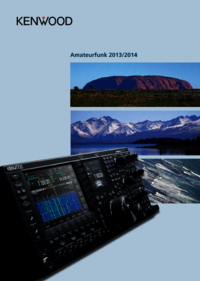

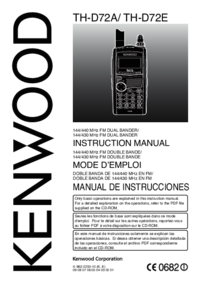





 (24 pages)
(24 pages)







Comments to this Manuals