Kenwood KDC-4547UB User Manual Page 1
Browse online or download User Manual for Receivers and Amplifiers Kenwood KDC-4547UB. Kenwood KDC-4547UB User Manual
- Page / 24
- Table of contents
- TROUBLESHOOTING
- BOOKMARKS




- INSTRUCTION MANUAL 1
- Contents 2
- Before Use 3
- Basic Operations 4
- Playing Music (CD/USB/iPod) 5
- Listening Radio 5
- Removing the Faceplate 6
- Phone Call 6
- Text Display Selection 7
- Display Indicator 7
- Function Setting 8
- Next page 3 9
- FSET”/“VOLUME 10
- Tuner Operation 15
- Appendix 16
- CLASS 1 17
- LASER PRODUCT 17
- Connecting Wires to Terminals 19
- ⁄ See next page 19
- ¤ CAUTION 21
- Troubleshooting Guide 22
- Specifications 24
Summary of Contents
CD-RECEIVERKDC-4547UKDC-4047UKDC-4047UGYKDC-4047UMKDC-414UKDC-414UMINSTRUCTION MANUAL© B64-4526-00/00 (EW/E2W/M2W)
10 | KDC-4547U/ KDC-4047U/ KDC-4047UGY/ KDC-4047UM/ KDC-414UM/ KDC-414UÙ Supreme: “SUPREME” ➤ “ON”*, ”OFF”Technology to extrapolate and supplement
English | 11“VOL OFFSET”/ “VOLUME OFFSET” C“SETTINGS”“LOCAL SEEK” ““SEEK MODE” ]“AUTO MEMORY” ‘“MONO SET” \“NEWS SET” «“AF SET” Å“RDS REG”/“RDS RE
12 | KDC-4547U/ KDC-4047U/ KDC-4047UGY/ KDC-4047UM/ KDC-414UM/ KDC-414UMusic Disc/Audio File OperationFunction of Audio file/ CD sourceMusic Searc
English | 13Function of KDC-4547U with iPodAlphabet SearchYou can select a song by alphabet. This function searches songs whose name contain the s
14 | KDC-4547U/ KDC-4047U/ KDC-4047UGY/ KDC-4047UM/ KDC-414UM/ KDC-414UMusic Disc/Audio File OperationFunction of KDC-4547U with iPodMy Playlist f
English | 15Tuner OperationChanging Language for PTY FunctionSelecting the Program Type display language as follows;Language DisplayEnglish “ENGLI
16 | KDC-4547U/ KDC-4047U/ KDC-4047UGY/ KDC-4047UM/ KDC-414UM/ KDC-414UAppendix About Audio file• Playable Audio file AAC-LC (.m4a), MP3 (.mp3),
English | 17This Product is not installed by the manufacturer of a vehicle on the production line, nor by the professional importer of a vehicle i
18 | KDC-4547U/ KDC-4047U/ KDC-4047UGY/ KDC-4047UM/ KDC-414UM/ KDC-414UAccessories/Installation ProcedureAccessories1...12...2Instal
English | 19Connecting Wires to Terminals1234567812345678P.CONTANT.CONT MUTEREMOTE CONTSTEERING WHEELREMOTE INPUTLRBattery wire (Yellow)Ignition w
2 | KDC-4547U/ KDC-4047U/ KDC-4047UGY/ KDC-4047UM/ KDC-414UM/ KDC-414UContentsBefore Use 3Basic Operations 4Before UsingCommon OperationPlaying
20 | KDC-4547U/ KDC-4047U/ KDC-4047UGY/ KDC-4047UM/ KDC-414UM/ KDC-414UConnector Function GuidePin Numbers for ISO ConnectorsCable Colour Function
English | 21Installation/Removing the UnitInstallationBend the tabs of the mounting sleeve with a screwdriver or similar utensil and attach it in
22 | KDC-4547U/ KDC-4047U/ KDC-4047UGY/ KDC-4047UM/ KDC-414UM/ KDC-414UTroubleshooting GuideSome functions of this unit may be disabled by some se
English | 23The messages shown below display your systems condition.TOC ERROR: The CD is quite dirty. The CD is upside-down. The CD is scratch
24 | KDC-4547U/ KDC-4047U/ KDC-4047UGY/ KDC-4047UM/ KDC-414UM/ KDC-414USpecifications subject to change without notice.FM tuner sectionFrequency r
English | 3Before Use2WARNINGTo prevent injury or fire, take the following precautions:• To prevent a short circuit, never put or leave any metal
4 | KDC-4547U/ KDC-4047U/ KDC-4047UGY/ KDC-4047UM/ KDC-414UM/ KDC-414UBasic OperationsBefore UsingExit of the Demonstration ModeTurn off the demon
English | 5Playing Music (CD/USB/iPod)Playing DiscInsert a disc into the disc slot.When inserted, the source is switched automatically and a song
6 | KDC-4547U/ KDC-4047U/ KDC-4047UGY/ KDC-4047UM/ KDC-414UM/ KDC-414UGeneralRemoving the FaceplateThe faceplate of the unit can be detached and t
English | 7Text Display SelectionChanging displayed information on each source following;In Tuner sourceInformation DisplayProgram Service name (F
8 | KDC-4547U/ KDC-4047U/ KDC-4047UGY/ KDC-4047UM/ KDC-414UM/ KDC-414UFunction SettingPerform configuration for this unit. You can set up the foll
English | 9Å Alternative Frequency: “AF SET” ➤ “ON”*,”OFF”When the reception is poor, automatically alternate to another frequency broadcasting t
More documents for Receivers and Amplifiers Kenwood KDC-4547UB
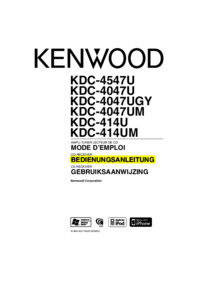
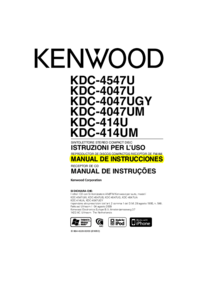
 (15 pages)
(15 pages) (13 pages)
(13 pages) (2 pages)
(2 pages)







Comments to this Manuals