Kenwood TK-5210G/5310G User Manual
Browse online or download User Manual for Radio Kenwood TK-5210G/5310G. Kenwood TK-5210G/5310G User Manual
- Page / 60
- Table of contents
- BOOKMARKS


- INSTRUCTION MANUAL 1
- THANK YOU 2
- NOTICES TO THE USER 2
- PRECAUTIONS 5
- CONTENTS 7
- (CONTENTS CONTINUED…) 8
- SUPPLIED ACCESSORIES 9
- PREPARATION 10
- °C/ 176°F)! 11
- INSTALLING THE BELT CLIP 16
- Optional 17
- GETTING ACQUAINTED 18
- PROGRAMMABLE FUNCTIONS 23
- BASIC OPERATIONS 26
- ADJUSTING THE VOLUME 27
- SELECTING A ZONE AND CHANNEL 27
- TRANSMITTING 28
- ■ Making Group Calls (APCO) 29
- RECEIVING 30
- TEMPORARY CHANNEL LOCKOUT 31
- PRIORITY SCAN 32
- SCAN REVERT 32
- SELCALL (SELECTIVE CALLING) 34
- ■ Identification Codes 35
- ■ Transmitting 36
- ■ Receiving 36
- SHORT MESSAGES 37
- LONG MESSAGES 37
- ■ Manual Dialing 38
- ■ Store & Send 38
- ■ Keypad Auto PTT 38
- STUN CODE 39
- EMERGENCY CALLS 40
- SELECTING THE SCRAMBLER CODE 41
- SELECTING THE ENCRYPTION KEY 42
- SIGNALING 43
- OPTIONAL SIGNALING 44
- VOX GAIN LEVEL 45
- VOX OPERATION 46
- CLOCK (K2 and K3 Models Only) 47
- ADVANCED OPERATIONS 48
- ELETING THE 50
- BACKGROUND OPERATIONS 57
- LOW BATTERY WARNING 58
- COMPANDER 58
- BUSY CHANNEL LOCKOUT (BCL) 59
Summary of Contents
© B62-1796-00 (K)09 08 07 06 05 04 03 02 01 00INSTRUCTION MANUALVHF APCO P25 TRANSCEIVERTK-5210
2PREPARATIONBATTERY PACK PRECAUTIONSDo not use battery packs or battery chargers notrecommended by KENWOOD.◆ Do not recharge the battery pack if it is
3Information concerning the (optional) Li-ion battery pack:The battery pack includes flammable objects such as organic solvent.Mishandling may cause t
4• Do not charge the battery near fires or under direct sunlight!If the battery’s protection circuit is damaged, the battery maycharge at extreme curr
5• Do not charge the battery for longer than the specified time!If the battery pack has not finished charging even after theregulated time has passed,
6 Using the Li-ion Battery Pack• Charge the battery pack before using it.•To keep the battery discharge at a minimum, remove thebattery pack from the
7INSTALLING/ REMOVING THE (OPTIONAL) BATTERY PACK1 Match the guides of thebattery pack with thecorresponding grooves onthe upper rear of thetransceive
8OptionalantennaINSTALLING THE (OPTIONAL) ANTENNAScrew the antenna into theconnector on the top of thetransceiver by holding theantenna at its base an
9INSTALLING THE CAP OVER THE UNIVERSAL CONNECTOR1 If you are not using anoptional speaker/microphone or headset,install the cap over theuniversal conn
10GETTING ACQUAINTEDABC6MICMicrophoneSpeakerThere are 3 models available:K model: Basic model.K2 model: Equipped with a display and 4-key keypad (A,
11qqqqq Power switch/ Volume controlTurn clockwise to switch the transceiver ON. Rotate toadjust the volume. Turn counterclockwise fully to switchth
THANK YOUWe are grateful you chose KENWOOD for your land mobileradio applications. We believe this easy-to-use transceiverwill provide dependable com
12!1!1!1!1!1 Side 2 keyPress to activate its programmable function {page 15}.Acts as an Up key for certain transceiver settings.!2!2!2!2!2 Side 3 keyP
13DISPLAY (K2 AND K3 MODELS ONLY)rotacidnI noitpircseD.edomnacSgnisuerauoynehwsraeppAehtotdeddasilennahctnerrucehtnehwsraeppA.ecneuqesgninnacsdemmargo
14rotacidnI noitpircseDsinoitcnufpuorGlacitcaTehtnehwsraeppA.detavitcadnadetavitcasinoitcnufrotinomehtnehwsraeppA.detavitcasinoitcnufffohcleuqsehtnehw
15PROGRAMMABLE FUNCTIONSRefer to the following tables to determine which functions areavailable for appropriate channels.Conventional FM: Channels set
16noitcnuFelbammargorPlanoitnevnoCMFlanoitnevnoCOCPAecnerefeRegaPthgiL1✓✓34rewoPtimsnarTwoL✓✓34rotinoM✓✓44yratnemoMrotinoM✓✓44enoN✓✓44elbatceleSrotare
171Autodial, Clock, Display Character, Individual, Key Delete, Light,Operator Selectable Tone, OST Down, OST Up, Scan Program,Scrambler/ Encryption C
18BASIC OPERATIONSSWITCHING POWER ON/ OFFTurn the Power switch/ Volume control clockwise to switchthe transceiver ON.Turn the Power switch/ Volume con
19ADJUSTING THE VOLUMERotate the Power switch/ Volume control to adjust thevolume. Clockwise increases the volume andcounterclockwise decreases it.SE
20TRANSMITTING1 Select the desired zone and channel using the selectorknob and the Zone Up/ Zone Down or Channel Up/Channel Down keys.2 Press the key
21 Making Group Calls (APCO)Channels programmed for APCO operation already have aGroup ID assigned. For these channels, you do not needto perform st
iOne or more of the following statements may be applicable:FCC WARNINGThis equipment generates or uses radio frequency energy. Changesor modification
22RECEIVING1 Select the desired zone and channel using the selectorknob and the Zone Up/ Zone Down or Channel Up/Channel Down keys. (If the Scan fun
23SCANScan is useful for monitoring signals on the transceiverchannels. While scanning, the transceiver checks for a signalon each channel and only s
24PRIORITY SCANA Priority channel must be programmed in order for PriorityScan to function.When using a single Priority channel, the transceiver willa
25SCAN PROGRAMMING (K2 AND K3 MODELS ONLY)Using the key programmed with Scan Program, you are ableto reprogram your scan list.1 Press the key programm
26FleetSync is an Alphanumeric 2-way Paging Function, and isa protocol owned by KENWOOD Corporation. FleetSyncenables a variety of paging functions o
27 Identification CodesAn ID code is a combination of a 3-digit Fleet number anda 4-digit ID number. Each transceiver must have its ownFleet and ID
28 Transmitting1 Select your desired zone and channel.2 Press the key programmed as Status to enter Statusmode or Selcall Status to enter Selcall mod
29 Reviewing Messages in the Stack Memory1 Press and hold the key programmed as Selcall,Status, or Selcall Status for 1 second to enter Stackmode.• T
30DTMF (DUAL TONE MULTI FREQUENCY) CALLSNote: DTMF calls can be made only in Conventional FM Operation.MAKING A DTMF CALL (K3 MODELS ONLY) Manual Di
31AUTODIAL (K2 AND K3 MODELS ONLY)Autodial allows you to quickly call DTMF numbers that havebeen programmed onto your transceiver.1 Press the key prog
iiThe RBRC Recycle seal found on KENWOODnickel-cadmium (Ni-Cd) battery packs indicatesKENWOOD’s voluntary participation in an industryprogram to colle
32EMERGENCY CALLSIf your transceiver has been programmed with the Emergencyfunction, you can make emergency calls.Note: Only the Auxiliary (orange) k
33SCRAMBLER (FM)/ ENCRYPTION (APCO)Note:◆ The Scrambler function can be used only in Conventional FMOperation. Additionally, the Voice Scrambler boar
34SELECTING THE ENCRYPTION KEY1 Press the key programmed as Scrambler/ EncryptionCode (K2 and K3 Models Only) or press and hold the keyprogrammed as S
35SIGNALINGNote: Signaling can be used only in Conventional FM Operation.QUIET TALK (QT)/ DIGITAL QUIET TALK (DQT)Your dealer may have programmed QT
36After selecting and setting up your desired tone or code,press the Operator Selectable Tone key to activate theOST function. Press this key again t
37VOICE OPERATED TRANSMISSION (VOX)VOX can be activated or deactivated by your dealer. VOXoperation allows you to transmit hands-free. This feature
38VOX OPERATION1 Connect the headset to the transceiver.• The VOX function does not activate when a headset is notconnected to the accessory terminal
39CLOCK (K2 and K3 Models Only)If activated by your dealer, your transceiver can track the timewith its built-in clock. The time will display momenta
40ADVANCED OPERATIONSYour transceiver operations vary according to the functionsthat your dealer has programmed onto the transceiver keys.Following is
41• Channel SelectUsing the selector, turn clockwise to increase the channelnumber and counterclockwise to decrease the channelnumber. If a channel h
iiiPRECAUTIONS• Do not charge the transceiver and battery pack when they arewet.• Ensure that there are no metallic items located between thetransceiv
42• External Speaker (ESP)Press this key to switch the speaker from the transceiver’sbuilt-in speaker to an optional external speaker. Whenpressed, a
43• Key Lock (LCK)Press and hold this key for 1 second to lock thetransceiver keys. When activated, the front panel keypadand the programmable functi
44Channels programmed with low power cannot be switchedto high power, but channels programmed with high powercan be switched to low power and then bac
45• OST Up (OS▲)Press this key to increase the Operator Selectable Tonenumber of your selected channel. (This key functionssimilar to the Operator Se
46• Selcall (SEL)Press this key to enter Selcall mode. Press and hold thiskey to enter Stack mode. Refer to “FleetSync:ALPHANUMERIC 2-WAY PAGING SYS
47• Status (STS)Press this key to enter Status mode. Press and hold thiskey to enter Stack mode. Refer to “FleetSync:ALPHANUMERIC 2-WAY PAGING SYSTE
48Press and hold the VOX key for 2 seconds to turn VOXOperation mode ON or OFF. Refer to “VOICEOPERATED TRANSMISSION (VOX)” on page 37 fordetails.• Z
49BACKGROUND OPERATIONSYour dealer can activate a variety of transceiver functions toperform without any additional operation on your part.TIME-OUT TI
50LOW BATTERY WARNINGLow Battery Warning alerts you when the battery needs to berecharged.On all transceivers, your dealer can set an alert tone to so
51PTT IDPTT ID is the transceiver unique ID code which sent eachtime the PTT switch is pressed.Note: PTT ID can be made only in FM Operation.If Begin
ivTurn the transceiver power off in the following locations:• In explosive atmospheres (inflammable gas, dust particles,metallic powders, grain powder
vCONTENTSUNPACKING AND CHECKING EQUIPMENT ... 1SUPPLIED ACCESSORIES ... 1PREPARATI
vi(CONTENTS CONTINUED…)DTMF (DUAL TONE MULTI FREQUENCY) CALLS ... 30MAKING A DTMF CALL (K3 MODELS ONLY) ... 30AUT
1UNPACKING AND CHECKING EQUIPMENTNote: The following unpacking instructions are for use by yourKENWOOD dealer, an authorized KENWOOD service facility
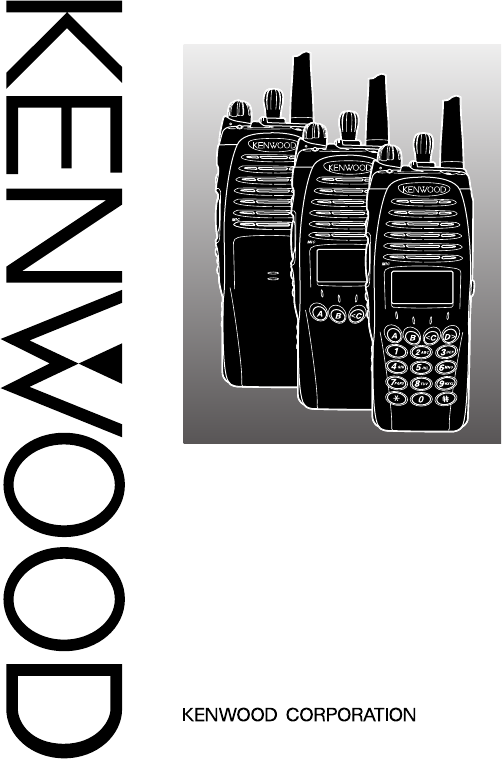
 (2 pages)
(2 pages)
 (80 pages)
(80 pages)







Comments to this Manuals