Kenwood K-501USB User Manual
Browse online or download User Manual for Acoustics Kenwood K-501USB. Kenwood K-501USB User Manual
- Page / 28
- Table of contents
- BOOKMARKS




- K-501USB 1
- IMPORTANT SAFETY 2
- INSTRUCTIONS 2
- Associated Products 6
- Installation 7
- AM loop antenna 9
- Power Cord 9
- Connections 10
- FM outdoor antenna 11
- AUX IN jacks 11
- D.AUDIO OUT (ANALOG) jack 11
- SUB WOOFER PRE OUT jack 11
- Memory card slot 11
- SETUP/DEMO 12
- Main unit 13
- Remote Control unit 14
- Operation 15
- Additional Information 16
- To protect precious data… 17
- Before Recording 19
- Folders and Music Files 20
- Example: 21
- Enter record-pause mode 22
- Start recording 22
- Basic Operation 24
- Load a disc 25
- Play music 25
- Turn the system ON (OFF) 25
- Care and Storage 26
- Specifications 27
Summary of Contents
K-501USBRead Before UseCOMPACT HI-FI COMPONENT SYSTEMRead the opposite side for the "Operating Procedures".B60-5655-00 00 MA (E,X) BT 0607
10EnglishConnectionsUSB connectorConnect a Kenwood digital memory audio player (separately available M1GC7) or other USB mass storage class-compatible
11FM outdoor antennaUse a 75-Ω coaxial cable, lead it indoors and connect to the FM 75 Ω terminal. Remove the simplified FM indoor antenna after
12EnglishControls, Connectors and Indicators1234567811131415169101218191720The display design mentioned in the following text may differ from the actu
13123451656789101112131415Standby modeWhen the standby/timer indicator is lit, a small amount of power is supplied to the system to back up the memory
14EnglishControls, Connectors and Indicators1234567891011121314The keys having the same names as the keys on the main unit function in the sa
152930151617181920212223242526273128123OperationPlug the power cord of the system to a power outlet and press the power key on the remote control unit
16EnglishAdditional InformationNoteMediumIcon on this systemA memory card of 32 MB to 2 GB can be used. It is recommended to use a memory card with 5
17Playable dataThis system can play back data in the MP3 and WMA formats.It cannot play data recorded in the SD audio format.Recording and editi
18EnglishAdditional Information1234Before transporting or moving the system, prepare it as described below.Disconnect the USB audio player and take ou
19Before Recording××××Folders and music filesEvery time recording of music files is started, a new folder is created automatically in the KWD folder and
Before applying powerSafety precautionsWARNING : TO PREVENT FIRE OR ELECTRIC SHOCK, DO NOT EXPOSE THIS APPLIANCE TO RAIN OR MOISTURE.The marking of pr
20English Folders and Music FilesWhen selecting a folder or music file, press the MULTI CONTROL keys by referring to the following chart.(They ca
21When a CD is recorded:When tracks selected from a nother CD is recorded in the same memory card:When music is recorded from this system to U
22EnglishHow to Use This Volume “Operating Procedures”32 33Recording Music from Kenwood Digital Audio Player1234125RecordSelect the D.AUDIO source.Pre
2332 33Recording Music from Kenwood Digital Audio Player1234125RecordSelect the D.AUDIO source.Prepare recording.Recording Music from Kenwood Digital
24EnglishBasic OperationIncreases volumeDecreases volume1 233Press the MUTE key again(to return to the previous volume level).PreparationsInstall
25231Open the tray.Place a CD with label side up.* For details, refer to the description on playback of each audio source in the “Operating Pr
26EnglishCare and StorageCare and storage of main unitDo not place in the following locations.Place exposed to direct sunlight.Place subjected to exce
27SpecificationsDesign and specifications are subject to change without notice.Full performance is not guaranteed in extremely cold environments (under
28English
6. Power Sources – This product should be operated only from the type of power source indicated on the product. If you are not sure of the typ
Information on Disposal of Old Electrical and Electronic Equipment (applicable for EU countries that have adopted separate waste collection systems)Pr
Contents (For "Read Before Use")IMPORTANT SAFETY INSTRUCTIONS ...2Accessories/Associated Products ...
6EnglishAccessories/Associated ProductsKenwoodDigital HDDAudio PlayerMemory Card(SD Card)KenwoodDigital MemoryAudio PlayerM1GC7 HD20GA7Connect to USB
7InstallationInstallation MethodPlace the left and right speakers correctly. If they are placed in wrong locations, the left and right audio cannot b
8EnglishConnections123Connect ev e r y connection co r d fi r m l y.Incomplete insertion may cause loss of audio output or generation of noise.F
9AM loop antennaThe provided AM antenna is an indoor antenna. Install it as apart as possible from the main unit, TV set, speaker cords and power co
More documents for Acoustics Kenwood K-501USB

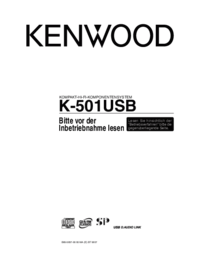


 (88 pages)
(88 pages)







Comments to this Manuals