Kenwood KDC-138 User Manual
Browse online or download User Manual for Receivers and Amplifiers Kenwood KDC-138. Kenwood KDC-138 User Manual
- Page / 56
- Table of contents
- TROUBLESHOOTING
- BOOKMARKS



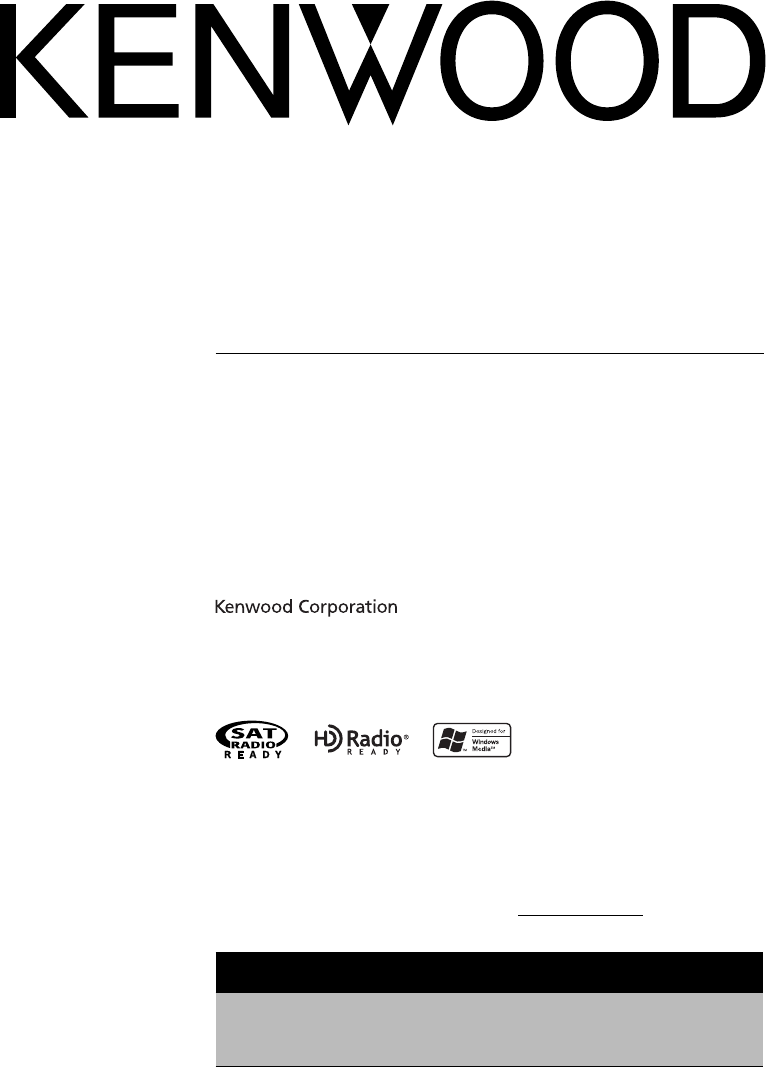
- KDC-MP238/CR 1
- KDC-MP208 1
- KDC-138/CR 1
- Contents 2
- Before use 3
- Basic Operation 4
- Tuner functions 5
- Disc play functions 5
- General Operation 6
- In Audio file source 7
- Tuner Operation 8
- Menu Operation 10
- Function of KDC-MP238 11
- Appendix 14
- 2WARNING 15
- Connecting Wires to Terminals 16
- Installation 17
- Troubleshooting Guide 18
- Specifi cations 19
- Table des matières 20
- Avant l’utilisation 21
- Fonctionnement basique 22
- KDC-MP208) 23
- Molette de commande 23
- Fonctionnement général 24
- Fonctionnement du tuner 26
- Fonctionnement du menu 28
- Appendice 32
- 2AVERTISSEMENT 33
- Guide de depannage 36
- Spécifi cations 37
- Antes de usar 39
- Funcionamiento básico 40
- Funciones del sintonizador 41
- Funcionamiento general 42
- Funcionamiento del menú 46
- Apéndice 50
- 2ADVERTENCIA 51
- Instalación 53
- Especifi caciones 55
- FCC WARNING 56
- 2CAUTION 56
Summary of Contents
KDC-MP238/CRKDC-MP208KDC-138/CRCD-RECEIVERINSTRUCTION MANUALAMPLI-TUNER LECTEUR DE CDMODE D’EMPLOIREPRODUCTOR DE DISCOS COMPACTOS RECEPTOR DE FM/AMMAN
10 | KDC-MP238/CR/KDC-MP208/KDC-138/CRMenu OperationMenu SystemSetting various functions.1 Enter Menu modePress the [B.BOOST] button for at least
English | 113 seconds.When “RE-ENTER” is displayed, “CODE” is also displayed.8 Do the step 4 through 7 operation, and reenter the Security Code.“
12 | KDC-MP238/CR/KDC-MP208/KDC-138/CRMenu OperationFunction of KDC-MP238/KDC-MP238CR/KDC-MP208Auxiliary Input Display SettingSelecting the displa
English | 13Accessory of KDC-MP238/KDC-MP238CR/KDC-MP208General controlVolume control [VOL]Source select [SRC]Volume reduce [ATT]When the b
14 | KDC-MP238/CR/KDC-MP208/KDC-138/CRAppendix About Audio file• Playable Model KDC-MP238, KDC-MP238CR, KDC-MP208• Playable Audio file MP3 (.mp
English | 15Accessories/ Installation ProcedureAccessories1...12...23...44...4Installation Procedure1. To prevent a s
16 | KDC-MP238/CR/KDC-MP208/KDC-138/CRConnecting Wires to Terminals–+ FRONTP.CONT MUTEANT. CONTBatteryGround wire (Black) - (To car chassis)FM/A
English | 17Installationnon-Japanese carsFirewall or metal supportScrew (M4X8)(commercially available)Self-tapping screw (commercially available)M
18 | KDC-MP238/CR/KDC-MP208/KDC-138/CRTroubleshooting GuideSome functions of this unit may be disabled by some settings made on this unit. ! Ca
English | 19Specifi cationsFM tuner sectionFrequency range200 kHz space : 87.9 MHz – 107.9 MHz50 kHz space (KDC-MP238CR/138CR) : 87.5 MHz – 108
2 | KDC-MP238/CR/KDC-MP208/KDC-138/CRContentsBefore use 3Basic Operation 4General functionsTuner functionsDisc play functionsGeneral Operation
20 | KDC-MP238/CR/KDC-MP208/KDC-138/CRTable des matièresAvant l’utilisation 21Fonctionnement basique 22Fonctions généralesFonctions du tunerFonc
Français | 21Avant l’utilisation2AVERTISSEMENTPour éviter toute blessure et/ou incendie, veuillez prendre les précautions suivantes:• Pour éviter
22 | KDC-MP238/CR/KDC-MP208/KDC-138/CRFonctions généralesTouche d'alimentation/Sélection de la source [SRC]Mise en marche.Une fois en marche,
Français | 23Fonctions du tunerSélection de la bande Molette de commandeAlterne entre FM1, FM2 et FM3 à chaque pression de la partie supérieure.
24 | KDC-MP238/CR/KDC-MP208/KDC-138/CRFonctionnement généralCommande du son1 Sélectionner la source à réglerAppuyez sur la touche [SRC].2 Entrer
Français | 25Fonction du KDC-MP238/KDC-MP238CR/KDC-MP208Commutation de l’affichageVous pouvez changer les informations affichées.1 Accéder au mod
26 | KDC-MP238/CR/KDC-MP208/KDC-138/CRFonctionnement du tunerFonction du KDC-MP238CR/KDC-MP138CRRéglage de l'intervalle de fréquenceChangemen
Français | 27Fonctionnement des disques audio/fi chiers audioFonction du KDC-MP238/KDC-MP238CR/KDC-MP208Fonction de la télécommandeRecherche direct
28 | KDC-MP238/CR/KDC-MP208/KDC-138/CRFonctionnement du menuSystème de menuRéglage des différentes fonctions.1 Entrer en mode menuAppuyez sur la
Français | 294 Sélectionnez les chiffres à entrerAppuyez sur la partie gauche ou droite de la molette de commande.5 Sélectionnez les numéros du
English | 3Before use2WARNINGTo prevent injury or fire, take the following precautions:• To prevent a short circuit, never put or leave any metal
30 | KDC-MP238/CR/KDC-MP208/KDC-138/CRFonctionnement du menuFonction du KDC-MP238/KDC-MP238CR/KDC-MP208Réglage de l’affichage d’entrée auxiliaireV
Français | 31Accessoire du KDC-MP238/KDC-MP238CR/KDC-MP208Commande généraleCommande du volume [VOL]Sélection de la source [SRC]Réduction du vo
32 | KDC-MP238/CR/KDC-MP208/KDC-138/CRAppendice À propos des fichiers audio• Modèle compatible KDC-MP238, KDC-MP238CR, KDC-MP208• Fichiers audio
Français | 33Accessoires/Procédure d’installationAccessoires1...12...23...44...4Procédure d’installation1. Pour évite
34 | KDC-MP238/CR/KDC-MP208/KDC-138/CRConnexion des câbles aux bornes–+ FRONTP.CONT MUTEANT. CONTBatterieCâble de masse (Noir) - (Au châssis de
Français | 35InstallationVoitures non-japonaiseTôle pare-feu ou support métalliqueVis (M4×8) (disponible dans le commerce)Vis autotaraudeuse(dispo
36 | KDC-MP238/CR/KDC-MP208/KDC-138/CRGuide de depannageCertains réglages de cet appareil peuvent désactiver certaines fonctions de l’unité. ! I
Français | 37Spécifi cationsSection tuner FMPlage de fréquenceEspacement de 200 kHz : 87,9 MHz – 107,9 MHzEspacement de 50 kHz (KDC-238CR/138CR)
38 | KDC-MP238/CR/KDC-MP208/KDC-138/CRÍndiceAntes de usar 39Funcionamiento básico 40Funciones generalesFunciones del sintonizadorFunciones de re
Español | 39Antes de usar2ADVERTENCIAPara evitar el riesgo de lesiones y/o fuego, observe las siguientes precauciones:• Para evitar cortocircuito
4 | KDC-MP238/CR/KDC-MP208/KDC-138/CRGeneral functionsPower/Source Select button [SRC]Turns on the power.When the power is on, the source switch
40 | KDC-MP238/CR/KDC-MP208/KDC-138/CRFunciones generalesBotón de selección Alimentación/Fuente [SRC]Activa la alimentación.Cuando la alimentaci
Español | 41Funciones del sintonizadorSelección de banda Mando de controlCambia entre FM1, FM2 y FM3 cada vez que se pulsa el lado superior.Camb
42 | KDC-MP238/CR/KDC-MP208/KDC-138/CRFuncionamiento generalControl de audio1 Seleccione la fuente para el ajustePulse el botón [SRC].2 Ingrese al
Español | 43Función del modelo KDC-MP238/KDC-MP238CR/KDC-MP208Cambio de visualizaciónCambio de la información visualizada.1 Ingrese al modo de cam
44 | KDC-MP238/CR/KDC-MP208/KDC-138/CRFuncionamiento del sintonizadorFunciones del modelo KDC-MP238CR/KDC-MP138CRAjuste de sincronización de frecu
Español | 45Funcionamiento de disco de música/archivo de audioFunción del modelo KDC-MP238/KDC-MP238CR/KDC-MP208Función del mando a distanciaBúsqu
46 | KDC-MP238/CR/KDC-MP208/KDC-138/CRFuncionamiento del menúSistema del menúAjuste de varias funciones.1 Ingrese al modo de menúPulse el botón [B
Español | 475 Seleccione los números del Código de seguridadPulse el lado superior o inferior del mando de control.6 Repita los pasos 4 y 5 y comp
48 | KDC-MP238/CR/KDC-MP208/KDC-138/CRFuncionamiento del menúFunción del modelo KDC-MP238/KDC-MP238CR/KDC-MP208Selección de pantalla de entrada au
Español | 49Accesorio de KDC-MP238/KDC-MP238CR/KDC-MP208Control generalControl de volumen [VOL]Selección de fuente [SRC]Reducción de volumen
English | 5Tuner functionsBand select Control knobSwitches between FM1, FM2, and FM3 each time the top side is pressed.Switches to AM when the b
50 | KDC-MP238/CR/KDC-MP208/KDC-138/CRApéndice Acerca del archivo de audio• Modelo reproducible KDC-MP238, KDC-MP238CR, KDC-MP208• Archivo de au
Español | 51Accesorios/Procedimiento de instalaciónAccesorios1...12...23...44...4Procedimiento de instalación1. Para
52 | KDC-MP238/CR/KDC-MP208/KDC-138/CRConexión de cables a los terminales–+ FRONTP.CONT MUTEANT. CONTBatería Cable de masa (Negro) - (Al chasis
Español | 53InstalaciónAutomóviles no japonesesMuro cortafuego o soporte de metalTornillo (M4×8) (disponible en el comercio)Tornillo autorroscante
54 | KDC-MP238/CR/KDC-MP208/KDC-138/CRGuia Sobre Localización De AveriasAlgunas funciones de esta unidad pueden estar desactivadas por algunos aju
Español | 55Especifi cacionesSección del sintonizador de FMGama de frecuenciasIntervalo 200 kHz : 87,9 MHz – 107,9 MHzIntervalo 50 kHz (KDC-238CR
FCC WARNINGThis equipment may generate or use radio frequency energy. Changes or modifications to this equipment may cause harmful interference unless
6 | KDC-MP238/CR/KDC-MP208/KDC-138/CRGeneral OperationAudio Control1 Select the source to adjustPress the [SRC] button.2 Enter Audio Control mod
English | 7In CD & External disc sourceInformation DisplayDisc title “D-TITLE”Track title “T-TITLE”Play time & Track number “P-TIME”Clock
8 | KDC-MP238/CR/KDC-MP208/KDC-138/CRTuner OperationFunction of KDC-MP238CR/KDC-MP138CRFrequency Step SettingChanging the tuning frequency step.Th
English | 9Music disc/Audio fi le OperationFunction of KDC-MP238/KDC-MP238CR/KDC-MP208Function of remote controlDirect Music SearchDoing Music Sear

 (2 pages)
(2 pages)








Comments to this Manuals