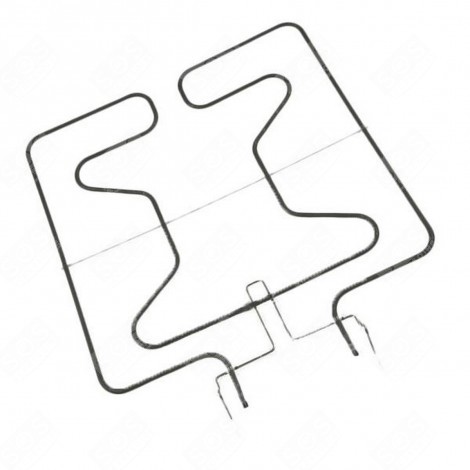Kenwood KRF-V9300D manuals
Owner’s manuals and user’s guides for Receivers and Amplifiers Kenwood KRF-V9300D.
We providing 2 pdf manuals Kenwood KRF-V9300D for download free by document types: User Manual

Kenwood KRF-V9300D User Manual (72 pages)
Brand: Kenwood | Category: Receivers and Amplifiers | Size: 1.64 MB |

Table of contents
Contents
4
Before use
11
Connections
15
DVD/6CH IN
21
Medium Large
31
SUB WOOFER
32
Other setups
38
Playback
45
English
49
Listen mode
50
(PTY search)
58
Glossary
69

Kenwood KRF-V9300D User Manual (72 pages)
Brand: Kenwood | Category: Receivers and Amplifiers | Size: 1.67 MB |

Table of contents
Anschlüsse
15
DVD/6CH IN
21
Einrichtung
30
SUB WOOFER
32
Deutsch
39
SPEAKERS
44
LISTEN MODE
44
INPUT MODE
44
Wiedergabe
45
Hörmodus
50
Data System)
56
Radiosendern
57
Seriennummer
72
More products and manuals for Receivers and Amplifiers Kenwood
| Models | Document Type |
|---|---|
| DPX305U |
User Manual
 Kenwood DPX305U Benutzerhandbuch,
15 pages
Kenwood DPX305U Benutzerhandbuch,
15 pages
|
| KSC-SW11 |
User Manual
 Kenwood KSC-SW11 Benutzerhandbuch,
8 pages
Kenwood KSC-SW11 Benutzerhandbuch,
8 pages
|
| KRF-V6400D |
User Manual
 Kenwood KRF-V6400D Benutzerhandbuch,
48 pages
Kenwood KRF-V6400D Benutzerhandbuch,
48 pages
|
| KDC-BT33U |
User Manual
 Kenwood KDC-BT33U Benutzerhandbuch [es] ,
17 pages
Kenwood KDC-BT33U Benutzerhandbuch [es] ,
17 pages
|
| KRF-V5200D |
User Manual
 Kenwood KRF-V5200D Benutzerhandbuch,
38 pages
Kenwood KRF-V5200D Benutzerhandbuch,
38 pages
|
| KDC-4547UB |
User Manual
 Kenwood KDC-4547UB Benutzerhandbuch,
24 pages
Kenwood KDC-4547UB Benutzerhandbuch,
24 pages
|
| KDC-361U |
User Manual
 Kenwood KDC-361U Benutzerhandbuch [en] [ru] [de] [es] [fr] [it] [cs] [pl] ,
15 pages
Kenwood KDC-361U Benutzerhandbuch [en] [ru] [de] [es] [fr] [it] [cs] [pl] ,
15 pages
|
| KDC-455UW |
User Manual
 Kenwood KDC-455UW Benutzerhandbuch [en] [ru] [de] [es] [fr] [it] [cs] [pl] ,
21 pages
Kenwood KDC-455UW Benutzerhandbuch [en] [ru] [de] [es] [fr] [it] [cs] [pl] ,
21 pages
|
| KDC-BT34U |
User Manual
 Kenwood KDC-BT34U Benutzerhandbuch,
19 pages
Kenwood KDC-BT34U Benutzerhandbuch,
19 pages
|
| KSC-SW1 |
User Manual
 Kenwood KSC-SW1 Benutzerhandbuch,
9 pages
Kenwood KSC-SW1 Benutzerhandbuch,
9 pages
|
| KDC-6051U |
User Manual
 Kenwood KDC-6051U Benutzerhandbuch,
79 pages
Kenwood KDC-6051U Benutzerhandbuch,
79 pages
|
| KIV-700 |
User Manual
 Kenwood KIV-700 Benutzerhandbuch,
76 pages
Kenwood KIV-700 Benutzerhandbuch,
76 pages
|
| RV-7000 |
User Manual
 Kenwood RV-7000 Benutzerhandbuch [en] ,
60 pages
Kenwood RV-7000 Benutzerhandbuch [en] ,
60 pages
|
| DPX503U |
User Manual
 Kenwood DPX503U Benutzerhandbuch,
37 pages
Kenwood DPX503U Benutzerhandbuch,
37 pages
|
| KDC-3047A |
User Manual
 Kenwood KDC-3047A Benutzerhandbuch,
23 pages
Kenwood KDC-3047A Benutzerhandbuch,
23 pages
|
| KDC-BT51U |
User Manual
 Kenwood KDC-BT51U Benutzerhandbuch,
59 pages
Kenwood KDC-BT51U Benutzerhandbuch,
59 pages
|
| KMM-357SD |
User Manual
 Kenwood KMM-357SD Benutzerhandbuch,
17 pages
Kenwood KMM-357SD Benutzerhandbuch,
17 pages
|
| KMM-261 |
User Manual
 Kenwood KMM-261 Benutzerhandbuch,
13 pages
Kenwood KMM-261 Benutzerhandbuch,
13 pages
|
| KDC-W5544U |
User Manual
 Kenwood KDC-W5544U Benutzerhandbuch,
2 pages
Kenwood KDC-W5544U Benutzerhandbuch,
2 pages
|
| KDC-316UR |
User Manual
 Kenwood KDC-316UR Benutzerhandbuch,
23 pages
Kenwood KDC-316UR Benutzerhandbuch,
23 pages
|