Kenwood KRF-V5060D User Manual
Browse online or download User Manual for Receivers and Amplifiers Kenwood KRF-V5060D. Kenwood KRF-V5060D User Manual
- Page / 36
- Table of contents
- BOOKMARKS



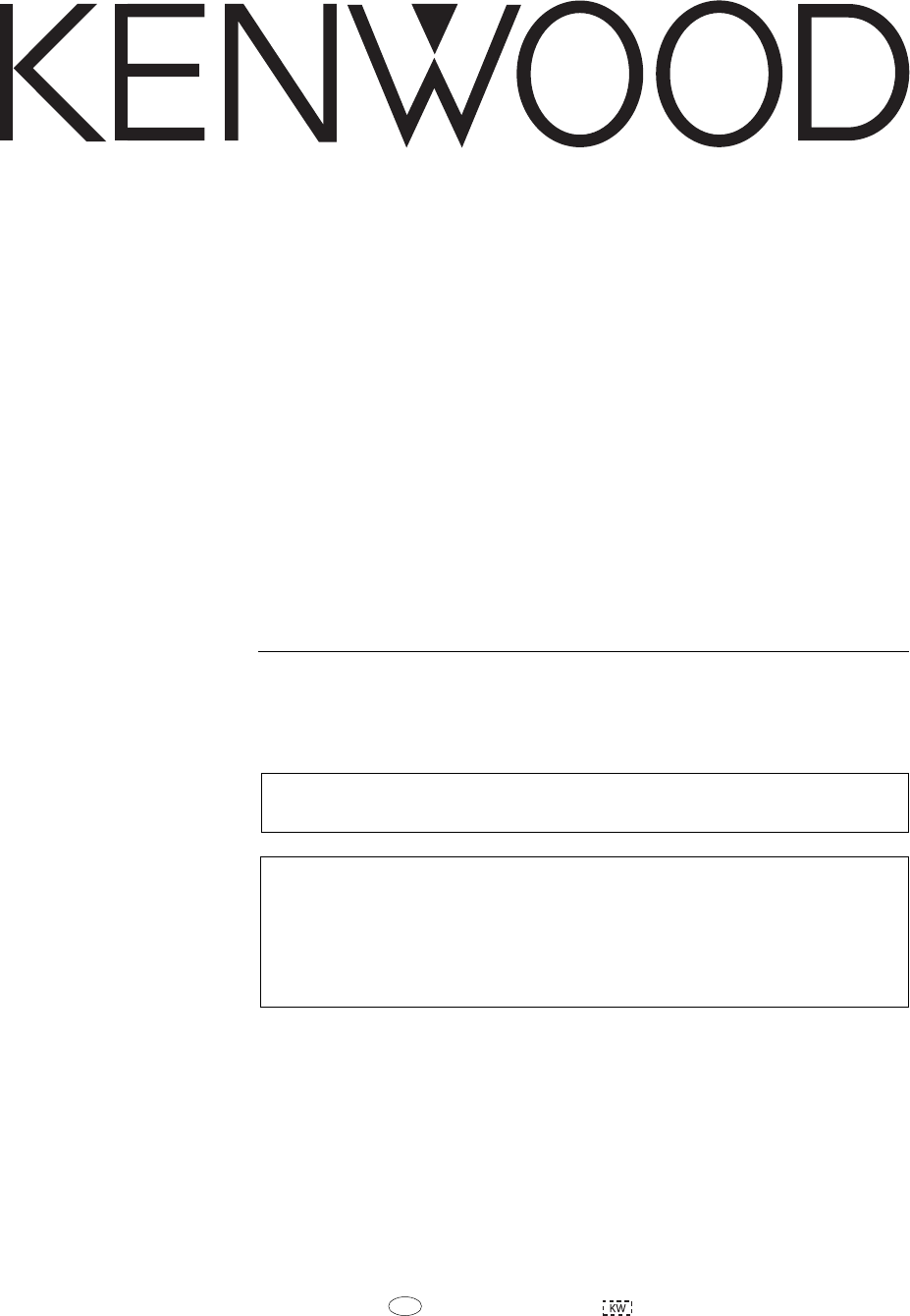
- KRF-V5060D 1
- KRF-V4060D 1
- KRF-V5560D 1
- Before applying the power 2
- Unpacking 3
- Contents 3
- Special features 4
- How to use this manual 4
- Names and functions of parts 5
- Microcomputer malfunction 8
- Connecting audio components 9
- Connecting video components 10
- Digital connections 11
- Setting up the system 12
- (For VR-615/KRF-V5060D only) 12
- Connecting the speakers 13
- Connecting the antennas 14
- Connecting the terminals 14
- Connecting the system control 15
- Preparing the remote control 16
- Preparing for surround sound 17
- Speaker settings 17
- Normal playback 19
- Preparing for playback 19
- Adjusting the sound 20
- Recording 21
- Recording video 21
- Using RDS (Radio Data System) 22
- Listening to radio broadcasts 22
- Receiving preset stations 23
- Using the RDS DISPLAY key 24
- Ambience effects 26
- Surround modes 26
- For VR-615/KRF-V5060D only) 27
- Surround play 28
- DVD 6-channel playback 29
- Convenient functions 29
- DVD player operation keys 31
- (For RC-R0620/R0622 only) 32
- (For RC-R0622 only) 32
- In case of difficulty 33
- Remote control unit 34
- Specifications 35
Summary of Contents
AUDIO VIDEO SURROUND RECEIVERVR-605VR-615KRF-V5060DKRF-V4060DKRF-V5560DINSTRUCTION MANUALKENWOOD CORPORATIONB60-5197-20 03 ID (K, P, T, M, Y,
10 ENVIDEO 2COAXIALDVDDIGITAL INCD / DVDOPTICALVOLTAGESELECTORAC110V-120V / 220V-240V~50 / 60HzSWITCHEDTOTAL 90W MAX.AC OUTLETSAC 220-240V~AC 110-120V
11 ENVIDEO 2COAXIALDVDDIGITAL INCD / DVDOPTICALVOLTAGESELECTORAC110V-120V / 220V-240V~50 / 60HzSWITCHEDTOTAL 90W MAX.AC OUTLETSAC 220-240V~AC 110-120V
12 ENVIDEO 2COAXIALDVDDIGITAL INCD / DVDOPTICALVOLTAGESELECTORAC110V-120V / 220V-240V~50 / 60HzSWITCHEDTOTAL 90W MAX.AC OUTLETSAC 220-240V~AC 110-120V
13 ENVIDEO 2COAXIALDVDDIGITAL INCD / DVDOPTICALVOLTAGESELECTORAC110V-120V / 220V-240V~50 / 60HzSWITCHEDTOTAL 90W MAX.AC OUTLETSAC 220-240V~AC 110-120V
14 EN1 Strip coating.2 Push the lever.3 Insert the cord. 4 Return the lever.VIDEO 2COAXIALDVDDIGITAL INCD / DVDOPTICALVOLTAGESELECTORAC110V-120V / 220
15 ENReceiverCassette deckor MD recorderCD playerRecord playerConnecting system control cords after connecting a KENWOODaudio component system lets yo
16 EN6 mSpeaker placementFront speakers : Place to the front left and right of the listeningposition. Front speakers are required for all surround mod
17 ENPreparing for surround soundSpeaker settingsTo enable you to obtain optimum enjoyment from the receiver’s listeningmodes, make sure to complete t
18 ENPreparing for surround sound• For VR-615 (HTB model), do not select “LRG” (large) for surroundspeaker as this will cause the speaker to malfuncti
19 ENListening to a source component1Use the INPUT SELECTOR knob or keys to select the sourceyou want to listen to.The input sources change as shown b
2 ENVIDEO 2COAXIALDVDDIGITAL INCD / DVDOPTICALVOLTAGESELECTORAC110V-120V / 220V-240V~50 / 60HzSWITCHEDTOTAL 90W MAX.AC OUTLETSAC 220-240V~AC 110-120V~
20 ENNormal playbackAdjusting the soundAdjusting the TONE (remote control only)You can adjust the sound quality when the receiver is in the PCM stereo
21 ENRecordingRecording audio (analog sources)Recording a music source1 Use the INPUT SELECTOR knob to select the source (other than“MD/TAPE”) you wan
22 EN(For the U.K. and Europe only)Using RDS (Radio Data System)RDS is a system that transmits useful information (in the form of digitaldata) for FM
23 ENPresetting radio stations manuallyThe RDS auto memory function assigns preset numbers to RDSstations starting from preset number “1”. Therefore,
24 ENListening to radio broadcasts(For the U.K. and Europe only)Using the RDS DISPLAY keyRDS DISPLAYPressing the RDS DISPLAY key changes the contents
25 EN3Press the PTY key to start searching.EXAMPLE: Searching for a Rock Music broadcast.Display while searching.Blinks Program type name displayDispl
26 ENDTSThe DTS multi-channel audio format is available on CD, LD and DVDsoftware. DTS is a strictly digital format and cannot be decoded insidemost C
27 ENAmbience effectsDVD 6-channel mode (For VR-615/KRF-V5060D only)Using a DVD player or the like equipped with six (5.1) output channelsand the rece
28 ENSurround playThe DTS compatible models can reproduce a CD, DVD, or LD carrying theDTS mark.DOLBY DIGITAL can be used when playing DVD or LD softw
29 ENDVD 6-channel playback (For VR-615/KRF-V5060D only)Using a DVD player or the like equipped with six (5.1) output channels andthe receiver, you ca
3 ENUnpackingUnpack the unit carefully and make sure that all accessories are present.FM indoor antenna (1) AM loop antenna (1)For VR-605, KRF-V4060D
30 EN2 Use the MULTI CONTROL knob or keys to select the ON or OFFsetting.• The adjustment item is displayed for approximately 8 seconds.• Some Dolby D
31 ENDVD player operation keysThe remote control of this unit can control two groups of KENWOOD DVD players directly without using the remote control
32 ENCASSETTE deck, CD player & MD recorder operationsYou can perform these basic operations using the keys described below when connected to KENW
33 ENAmplifierCause• The speaker cords are disconnected.• VOLUME is set to the minimum position.• MUTE is ON.• The SPEAKERS switches are set to OFF.•
34 ENIn case of difficultyRemote control unitCause• The remote control is set to a different opera-tion mode.• Batteries are exhausted.• The remote co
35 ENSpecificationsCaution : Read this page carefully to ensure safeoperation.For the U.S.A and CanadaAUDIO section (VR-605/615)Rated power output dur
36 ENSpecificationsNotes1. KENWOOD follows a policy of continuous advancements in development. For this reason specifications may be changed without
4 ENSpecial featuresTrue home theater soundThis receiver incorporates a wide variety of surround modes to bring youmaximum enjoyment from your video s
5 ENPOWERSTANDBYDIMMERSPEAKERS ON ⁄ OFFPHONESCINEMA EQLISTEN MODEINPUT MODE BAND AUTO MEMORYDSP DTSDOLBY DIGITALSOUNDSET UPMULTI CONTROL INPUT SELECTO
6 ENIf the name of a function is different onthe receiver and on the remote control,the name of the remote control key inthis manual is indicated in p
7 ENIf the name of a function is different onthe receiver and on the remote control,the name of the remote control key inthis manual is indicated in p
8 ENSetting up the systemMake connections as shown in the following pages.When connecting the related system components, besure to refer to the instru
9 ENVIDEO 2COAXIALDVDDIGITAL INCD / DVDOPTICALVOLTAGESELECTORAC110V-120V / 220V-240V~50 / 60HzSWITCHEDTOTAL 90W MAX.AC OUTLETSAC 220-240V~AC 110-120V~


 (20 pages)
(20 pages)







Comments to this Manuals