Kenwood eXcelon KAC-X522 User Manual
Browse online or download User Manual for Audio amplifiers Kenwood eXcelon KAC-X522. Kenwood eXcelon KAC-X522 User's Manual
- Page / 28
- Table of contents
- BOOKMARKS



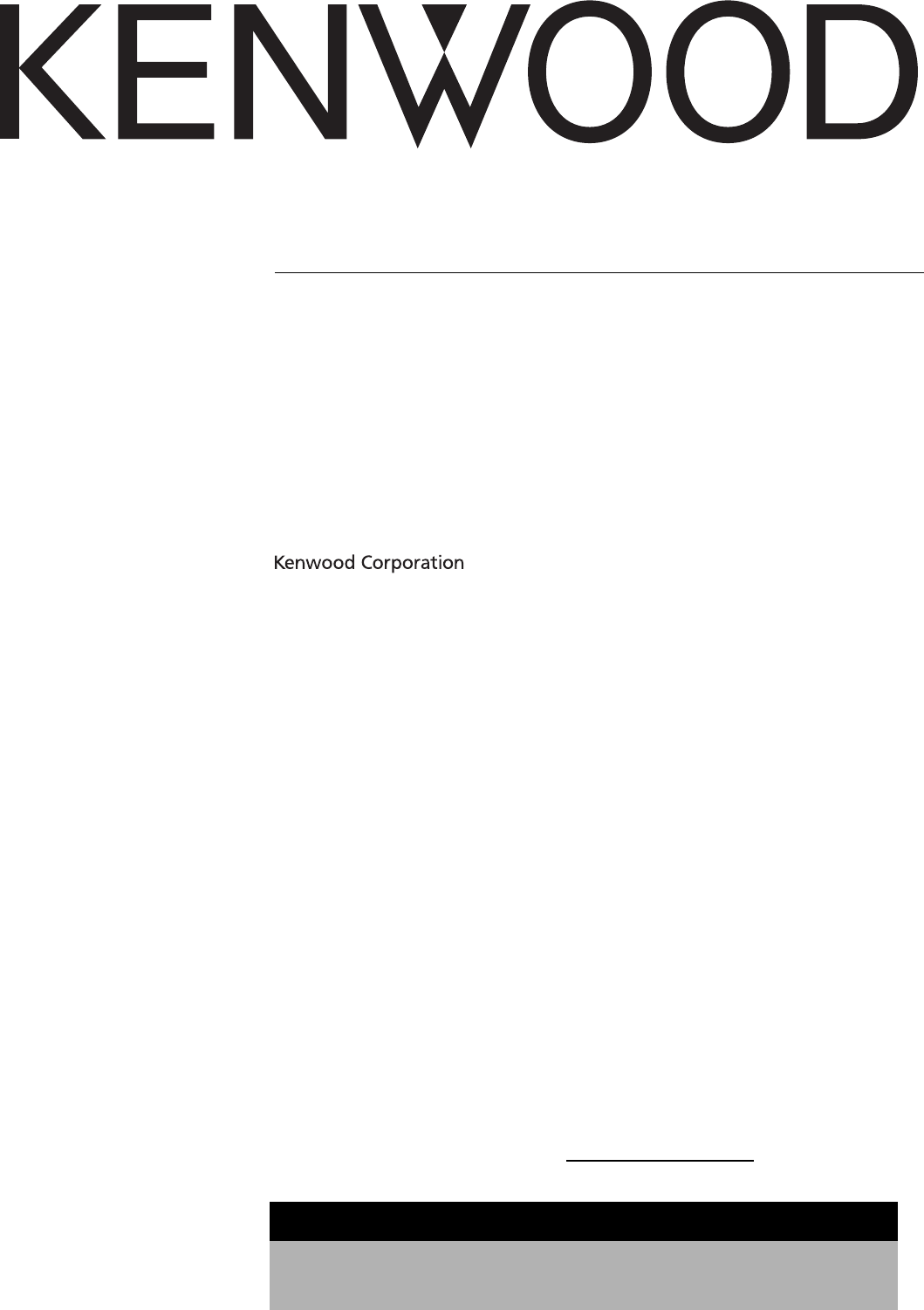
- KAC-X522 1
- Safety precautions 2
- Connection 4
- Controls 5
- Amplifier Control System 6
- English 7 7
- System examples 8
- Troubleshooting Guide 9
- Specifications 9
- Précautions de sécurité 10
- Installation 11
- Raccordements 12
- Contrôles 13
- 14 Frençais 14
- Frençais 15 15
- Exemple de configuration 16
- Spécifications 17
- Guide de depannage 17
- Precauciones de seguridad 18
- Instalación 19
- Conexiones 20
- Controles 21
- 22 Español 22
- Español 23 23
- Ejemplos del sistema 24
- Especificaciones 25
Summary of Contents
KAC-X522STEREO/BRIDGEABLE POWER AMPLIFIER 7 page 2-9INSTRUCTION MANUALAMPLIFICATEUR DE PUISSANCE STEREO/COMPATIBLE 7 page 10-17MODE D’EMPLOIESTÉRO/A
10 FrençaisPrécautions de sécurité2AVERTISSEMENTPour éviter toute blessure et/ou incendie, veuillez prendre les précautions suivantes:• Si vous prol
Frençais 1150 20015010040 2007040.2(MAX)(MIN)53210.5INPUTSENSITIVITY(V)B.R.FFREQUENCY(Hz)LPFFREQUENCY(Hz)-6dBBRF-12dBOFFPHASE180°0°AMP CONTONOFFISFON
12 Frençais30300123456789 GNDRaccordementsUnité centrale (récepteur/ lecteur de CD, etc.)Borne de masse pour câble RCACâble RCA*Cosse pour câble*Hau
Frençais 13Contrôles1 FUSIBLE (30 A × 2)2 Borne BATT (alimentation)3 Borne GND (masse)4 Borne P.CON (fil de commande d’alimentation)Commande l’unité
14 FrençaisVOLTFANCURRTEMPMode d’affichageVous pouvez régler les éléments de l’affichage comme suit :1 Entrer dans le mode menuAppuyez sur la touche
Frençais 15Contrôle d’un ampli à partir de l’unité centraleVous pouvez contrôler le son en contrôlant les amplificateurs à partir de l’unité centrale
16 FrençaisLRLRLRLRLRLRLRLRLRLRLRLINE OUT¡¡™™¡™¡™INPUTSENSITIVITY(V)HPFFREQUENCY(Hz)LPFFREQUENCY(Hz)40.2(MAX)(MIN)5210.50.350 20050 20015010070150100
Frençais 17Guide de depannageCe qui peut apparaître comme un mauvais fonctionnement de votre appareil n’est peut être que le résultat d’une mauvaise
18 EspañolPrecauciones de seguridad2ADVERTENCIAPara evitar el riesgo de lesiones y/o fuego, observe las siguientes precauciones:• Cuando extienda lo
Español 1950 20015010040 2007040.2(MAX)(MIN)53210.5INPUTSENSITIVITY(V)B.R.FFREQUENCY(Hz)LPFFREQUENCY(Hz)-6dBBRF-12dBOFFPHASE180°0°AMP CONTONOFFISFONO
2 EnglishSafety precautions2 WARNINGTo prevent injury or fire, take the following precautions:• When extending the ignition, battery, or ground wire
20 Español30300123456789 GNDConexionesAPARATO CENTRAL (reproductor de discos compactos, etc.)Terminal del cable de masa del cable RCACable RCA*Termin
Español 21Controles1 FUSIBLE (30 A × 2)2 Terminal BATT (alimentación)3 Terminal GND (tierra)4 Terminal del control de corriente (P.CON)Controla la CO
22 EspañolVOLTFANCURRTEMPModo de visualizaciónEs posible configurar los elementos de ajuste de la siguiente manera:1 Acceda al modo de menúPulse el
Español 23Control de un amplificador desde la unidad centralEs posible controlar el sonido al controlar los amplificadores desde la unidad central.1
24 EspañolLRLRLRLRLRLRLRLRLRLRLRLINE OUT¡¡™™¡™¡™INPUTSENSITIVITY(V)HPFFREQUENCY(Hz)LPFFREQUENCY(Hz)40.2(MAX)(MIN)5210.50.350 20050 200150100701501007
Español 25Guia Sobre Localización De AveriasLo que podría parecer una falla de funcionamiento de su unidad podría ser simplemente el resultado de un
B64-3394-00_00.indb 26B64-3394-00_00.indb 26 05.11.18 9:12:28 AM05.11.18 9:12:28 AM
B64-3394-00_00.indb 27B64-3394-00_00.indb 27 05.11.18 9:12:28 AM05.11.18 9:12:28 AM
B64-3394-00_00.indb 28B64-3394-00_00.indb 28 05.11.18 9:12:28 AM05.11.18 9:12:28 AM
English 350 20015010040 2007040.2(MAX)(MIN)53210.5INPUTSENSITIVITY(V)B.R.FFREQUENCY(Hz)LPFFREQUENCY(Hz)-6dBBRF-12dBOFFPHASE180°0°AMP CONTONOFFISFONOF
4 English30300123456789 GNDConnection CENTER UNIT(CD receiver, etc.)RCA cable ground terminalRCA cable*Lead terminal*Left speakerRight speaker Bridg
English 5Controls1 Fuse (30 A × 2)2 Battery terminal3 Ground terminal4 Power control terminalControls the unit ON/OFF.NOTEControls the unit power. Be
6 EnglishVOLTFANCURRTEMPDisplay modeYou can set up the display items as follows:1 Enter Menu modePress the [MENU] button."VOLT"/"CURR
English 7Control an Amp from Center UnitYou can control the sound by controlling amplifiers from the Center Unit.1 Enter AMP Control modeSelect the
8 EnglishLRLRLRLRLRLRLRLRLRLRLRLINE OUT¡¡™™¡™¡™INPUTSENSITIVITY(V)HPFFREQUENCY(Hz)LPFFREQUENCY(Hz)40.2(MAX)(MIN)5210.50.350 20050 2001501007015010070
English 9Troubleshooting GuideWhat might appear to be a malfunction in your unit may just be the result of slight misoperation or miswiring. Before c








Comments to this Manuals