Kenwood DT-7000S User Manual
Browse online or download User Manual for Acoustics Kenwood DT-7000S. Kenwood DT-7000S User Manual
- Page / 16
- Table of contents
- BOOKMARKS
Summary of Contents
4. When one (or more) of the selected songs is playing on any stream, an alert screen will besuperimposed over the data on the original screen (below)
5. When the display shows the correcthour and minute, press the ENTERbutton to turn the alarm on.6. Press the MEMO button to save yoursettings. The St
Lock Code SetupIf you have locked any streams in the Channel Lock mode, you will need to enter a 4-digit lock code to unlock them. The factory default
DT-7000S Instruction Manual13Problem Possible Cause SolutionNo power on DT-7000S (display not illuminated) Power cord is not properly connected Make
DT-7000S Instruction Manual14
DT-7000S Instruction Manual15
DT-7000S Instruction Manual2Table of contentsCongratulations ...
Safety precautions (continued)FCC WarningThis equipment may generate or use radio frequency energy. Changes or modifications to this equipment maycaus
DT-7000S Instruction Manual4Connecting the DT-7000S to your audio systemUse the cables supplied with the DT-7000S to make these connections.About the
Due to the paths of the SIRIUS satellitesover the US, the best location for theantenna will depend on what part of thecountry you live in, the orienta
DT-7000S Instruction Manual6Controls and FeaturesPOWER Button (unit only):Turns the DT-7000S on and puts it into the Standby mode.Power Off/On Buttons
Activating your SIRIUS subscriptionBefore you can listen to the DT-7000S, you must subscribe to SIRIUS Satellite’s service.1. Make sure that the DT-70
DT-7000S Instruction Manual8Selecting entertainmentIn addition to the Normal Operation and Category Select screens, the DT-7000S hasthree ways to sear
the presets. Each time you change a preset its number will appear on the display and the stream will play.Option 2: Press the ENTER button. ThePreset

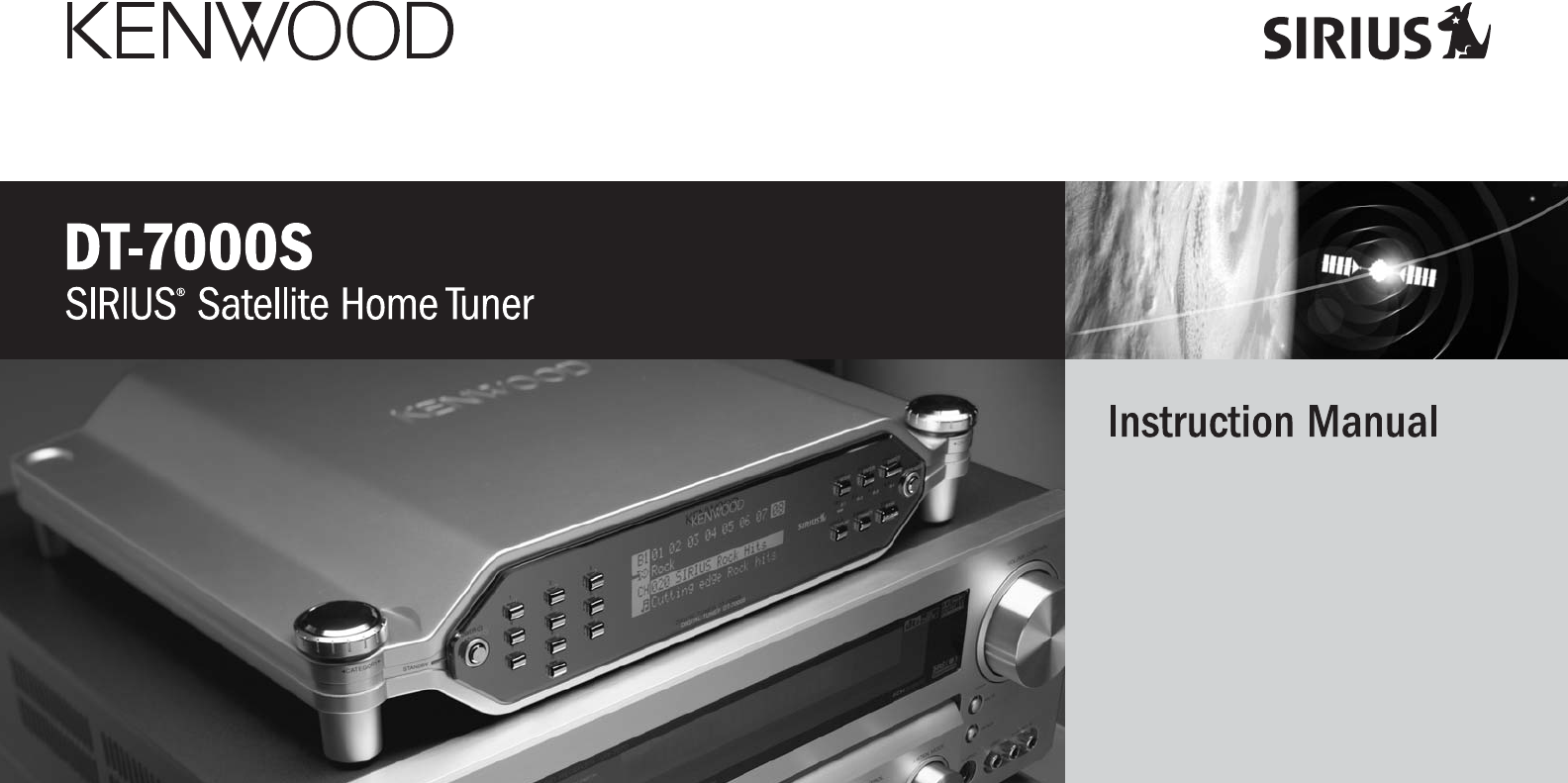
 (107 pages)
(107 pages) (24 pages)
(24 pages)







Comments to this Manuals